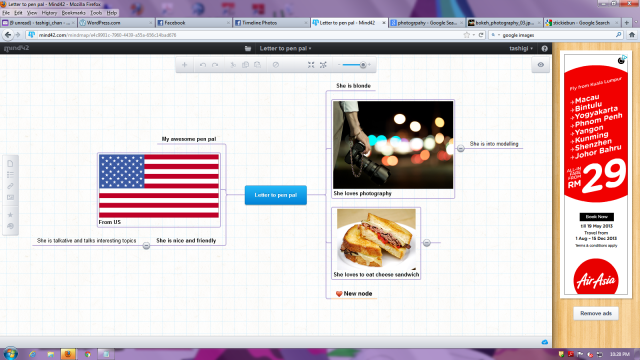
It’s an application to make mind map, via online effectively.
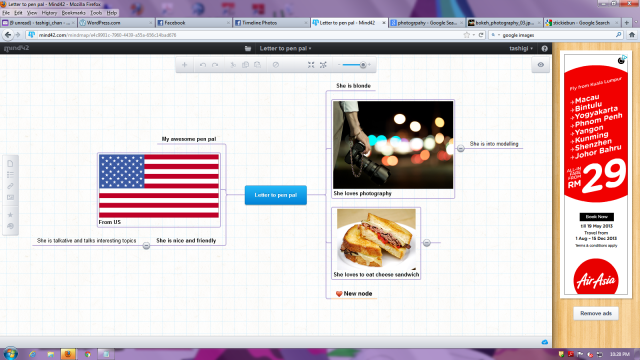
It’s an application to make mind map, via online effectively.
The study week’s already over.
I’m now updating the groups’ blog because I’m afraid I will forget to update it because I will focus on my exams instead.
There’s our IMAGE & VIDEO page in our group, and we’re not going to let it empty like that.
Thus I’m uploading the pictures and the videos.
The pictures are settled, but as for the video—
In wordpress, we are needed to pay for the video upload function. But there’s an easier way.
By using the LINK . But first we need the link, we can get it by uploading using Youtube.
It’s easy to upload in Youtube. You can just use your Google account, so there’s no fuss in making a new Youtube account.
You must first convert your video files into FLV. Then the size will be smaller and faster to be uploaded.
Edit the title, category and fill in the comment box as well. The video is automatically uploaded and we’re done.
I’m now done updating this part. You may now view our blogpage at >> http://escapeintothe nature.wordpress.com/
Now to focus on other stuffs.
Today is the last week of our lecture.
And I’ll be leaving UKM for my hometown in Kedah on Saturday for a week.
I haven’t gone home for a semester.
I miss my family so much.
Thus I must work hard in order to finish all my assignments.
Owh. Tomorrow is the last day I’ll be submitting my assignments.
We’ve discussed about the exam paper last week, thus it made me relieved already.
There’re some matters that I do not understand in the question paper.
I just hope that I can google and look for the answers.
Need further understanding about it.
The remake version by Zura was stupendous. The graphics were enhanced.
She told us that she used Pinnacle for this. Thanks to her.
The video editing really helped me in our creative presentation assignment
as well and I found it beneficial for me in the editing process.
I want to thank Dr Rosseni, Encik Helmi, En Yusof, En Faizail, Pn Hazrati and all
for the effort in teaching us as well as encouraging us and guiding us throughout this semester.
I had fun as well as the knowledge needed in this course.
The photography session, and the workshop too.
And this course involves all my friends in it, this is the best!!
Today is Thursday.
We were struggling hard during this period as we’re having 2 presentations this week .
And we haven’t finalized our slideshows yet.
On both Tuesday and Wednesday, we were terribly exhausted doing
our creative presentation video shooting for hours and both days were hot.
On Wednesday, we discussed and edit our company video until late night.
I almost had depression. On Thursday, we continue editing the movie and finalize it
right after class.
I was going to upload the video to Youtube, but due to my carelessness,
I transferred the file into different thumbdrive.
Today’s Friday.
And it’s already the 13th week of our semester.
We had our presentation today in Dewan Budiman starting 9-11am.
We discussed our exam paper and did our presentation right after that.
I’m nervous for today to come. We’ve did our best and have been struggling with
lots of work for almost 2 weeks straight. Everyday’s busy.
My group members weren’t able to get enough sleep and rest.
Every group was good but there’s something unusual about their content.
Our group only use our very own photo shoot pictures.
We are not Photoshop professionals thus we also don’t know much about editing pictures
using this software.
We are supposed to use Adobe Premiere or Windows Movie Maker to produce our video.
Are we allowed to use other software other than this? But we only learn about this 2
softwares and this regulations are not even being told anywhere as I remember.
If not, We should have tried other softwares.We only use Windows Movie Maker
which have limited function.
What I’ve learn from this,
-Video editting is not that easy.
I’ve learn that only AVI format video can be used in both Adobe Premiere and Windows Movie Maker,
thus We are neede to convert the RAW files first. I don’t know about other softwares.
-To enhance pictures or to make it beautiful and stunning, we need to use Photoshop to edit them.
I’ve learnt how to edit pictures using this. Photoshop have lots of features.
-It taught us about teamwork.Teamwork is important. We need to be there for every discussions.
We need to decide as a group.
-We’ve used our gap time between classes to discuss our video.
We’ve done a great job in dividing work among us.
-A storyboard is needed to sort our contents in an order.
Or it will make the viewers having problems in understanding the message conveyed in the video.
-I want to learn more about Photoshop.
I’d like to join such workshops again next time.
We had some comments from Dr Rosseni and Encik Helmi about our video. And we are needed to remake it.
Zura volunteered to do it.
Video editting progress.
We’ve done the storyboard.
Thus it make us easier to arrange the ideas.
We had trouble in choosing the right pictures to insert in our video.
It is because we had lots of pictures that we’ve shot and they’re all nice.
We can’t fit all the pictures inside the video.
The video duration must be below 10 minutes, that’s the problem.
And it’s not necessary to show all the pictures.
I must admit that the photography tutorials before was very useful.
Azlin did went to the places again and capture some video shots too.
And by the way, we only use Windows Movie Maker as we do not
have any confidence in using Adobe Premiere.
I cropped a song jut to use the intro part for the introduction part.
I used textures to enhance the pictures.
Good thing the Fonts that I’ve downloaded before for my comic editing
were used in this project. Thus they’re not wasted. I’m happy.
It’s kinda hard choosing the right background music (BGM) too.
We need to choose the right music to suit the mood.
We can’t take any random songs. We used voiceless songs instead.
Listening to this at the moment.
We discussed and made a layout of the storyboard planning.
The original piece was done on a piece of paper by Zura
after I’ve sketched a draft.
We wrote the scenario together.
Zura refined the storyboard and asked Pei Si to scan them.
I then compiled them and made the layouts for the process
and transitions in a layout using Adobe Photoshop.
I’m just bored and I want to see things neat, thus I made this.
It’s fun to play with Photoshop once in awhile.
I did that when I need distraction from doing my critical essay assignment last night.
Will have to learn more about Photoshop.
The actual layout will be in the groups’ blog. << http: escapeintothenature.wordpress.com/ >>

We received a notification from Sarah saying Dr Rosseni
wanting us to send our header due to this week.
And so, I made mine.
I’ve finished my header and didn’t use the
red panda one as I can make it look centred.
I use a cat picture which I’ve always love.
I used Filter for the Background, but I
can’t remember which one.
And luckily there’s a brush frame which came
in handy for this one.
This Totoro ( from an anime called My Neighbour : Totoro )
square icon was suppose to be my header but it’s just too small for that.
It’s fun using Adobe Photoshop this time. 😀
It’s a bit distracting and relaxing but I just can’t decide what kind
of effect should I use. I have to crop it or it’ll look like a square.
If I would to name my header, I’d called it :
“The Stalking Kitty”
I love cats 😀
SUNDAY
Not everyone was here.
There’s no bus on SUN.
We are going to earn to use Adobe Premiere and Adobe Soundbooth today.
It’s too complicated as there’s lots of procedures.
I will have to practice after class.
We use the computers which have both the softwares,
but my usual computer doesn’t have it thus I need to move to another computer.
And again Encik Helmi was fast. I was having trouble as my computer doesn’t have
the video module folder, thus I was converting the videos and transferring
via my 1GB thumbdrive to the computer itself. It took most of my time and I have to
catch up with him. Luckily I managed to get the gist of his words.
Adobe Premiere was way more complicate than Windows Movie Maker.
And as usual, the Adobe series have many tools and confusions.
But this software can do more than Windows Movie Maker.
There’s more features.
But I don’t think that it’s user-friendly TT_TT
Soundbooth steps:
Soundbooth insert voice track track keyframe.
Add 2 keyframe at the end f the track. Will improvise later.
After the tutorial, we were asked to regroup .
Transfer files. Picture editing. Choosing the pictures wanted.
We started our storyboard drafting .
I roughly sketched the storyboard layout and Zura made a refine version of it.
We need to do a script for the narration later.
Saturday
We are having a workshop today.
Learning about Adobe Photoshop about the layer properties etc.
We are going to make a header for our blog.
We must also prepare a header for our own blogpage for evaluation.
Steps:
Everyone choose a picture from the sample picture folders.
We learnt to use the magic tool to pick a subject.
And copy paste the choosen image to the new layer.
Clean up the unwanted fragments and objects.
Added up the background (BG) for the object.
We then learn to add text and adjust it to allignments etc.
My header:
Different themes for blogs have different size of header.
Some of them doesn’t even have a header.
Mine is just 50 x 50 pix.
I coincidentally have the Totoro icon in my desktop and use it instead.
I love the current theme and thus I wish not to change the theme.
I like the green. I’m sorry but I don’t want to change it.
This green soothes my mind whenever I see my blog.
I wouldn’t mind not having any header,
but I need to have a header for evaluation purposes.
Now editing my fake header, using a red panda picture.
Looks nice.
The lecture was 1st done by Dr Rossenis’ son, Encik Faizal about
editing pictures and the header was done by Encik Helmi.
Around noon, we learn about video producting again.
Video transfer (using cable, memory stick etc),
editing (using softwares),
audio setting (sound effects, BGM),
finalizing video (touch ups and adjustments) .
The process and planning.
Wide shot, long shot, zooming, focusing, blurring,transition.
We encountered problems as there is none movie
editting software anywhere in the computers.
Thus we try to edit using Adobe Soundbooth atm.
Choosing , cropping sounds, add fade in effect.
Pitch & timing. Ex: Chipmunk. Man to female voiec, female to male voice .
Create loop : making repeatance.
EQ Graphic adjustments.
Mono sound is flat, but stereo is for both speakers, different sounds.
After lunch and solat Dzuhur, We continue with our workshop
and started trying movie using Windows Movie Maker.
Encik Helmi taught us on how to convert videos online using a website,
but I was having problems with the Net thus I use my own video converter
software in my laptop. I then try to catch up with Encik Helmi and
transferred the videos from my laptop to the labs’ computer as my laptop didn’t
Windows Movie Maker.
Now having problems in having the narration and the BGM at the same time,
that was what my team wanted for our video .
I’m sorry that I’ve always copy down what I’ve learnt in my reflection blog as
I’m slow in copying the lectures and I need to refer to what I’ve heard again
later after class. This is why my reflection would always look long and dragging.
It’s kind of hard in digesting of what I’ve learnt today
as everything feel so packed and heavy.
It’s a new knowledge for me. I need to download the software later.